Overview of C Language
C is a structured programming language developed by Dennis Ritchie in 1973 at Bell Laboratories. It is one of the most popular computer languages today because of its structure, high-level abstraction, machine independent feature etc. C language was developed to write the UNIX operating system, hence it is strongly associated with UNIX, which is one of the most popular network operating system in use today and heart of internet data superhighway.
History of C language
C language has evolved from three different structured language ALGOL, BCPL and B Language. It uses many concepts from these languages while introduced many new concepts such as datatypes, struct, pointer etc. In 1988, the language was formalised by American National Standard Institute(ANSI). In 1990, a version of C language was approved by the International Standard Organisation(ISO) and that version of C is also referred to as C89.
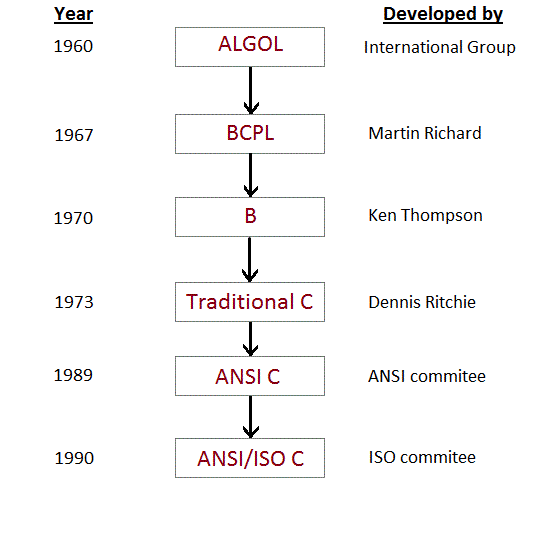
The idea behind creating C language was to create an easy language which requires a simple compiler and enables programmers to efficiently interact with the machine/system, just like machine instructions.
Why C Language is so popular?
C language is a very good language to introduce yourself to the programming world, as it is a simple procedural language which is capable of doing wonders.
Programs written in C language takes very less time to execute and almost executes at the speed of assembly language instructions.
Initially C language was mainly used for writing system level programs, like designing operating systems, but there are other applications as well which can be very well designed and developed using C language, like Text Editors, Compilers, Network Drivers etc.
Latest Version of C
The current latest version of C language is
C11, which was introduced in 2011. It is supported by all the standard C language compilers.
Many new features have been introduced in this version and an overall attempt to improve compatibility of the C language with C++ language has been made. We will learn about the
C11edition, once we are done with learning C language, towards the end of this tutorial series.
Beginning with C programming:
- Structure of a C program
After the above discussion, we can formally assess the structure of a C program. By structure, it is meant that any program can be written in this structure only. Writing a C program in any other structure will hence lead to a Compilation Error.The structure of a C program is as follows: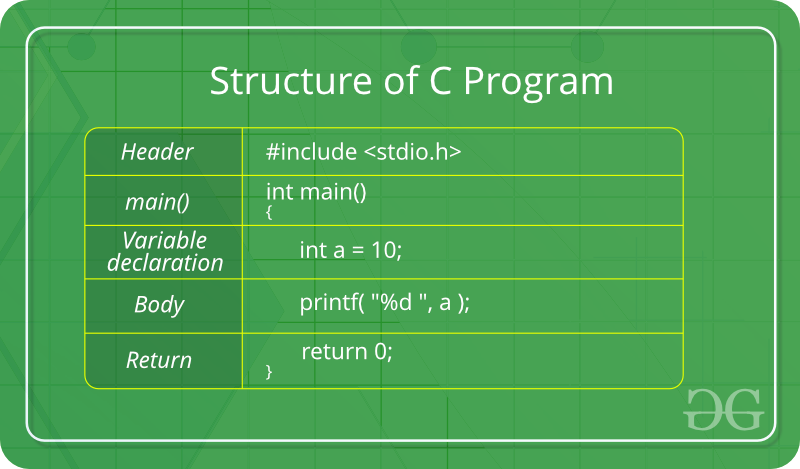 The components of the above structure are:
The components of the above structure are:- Header Files Inclusion: The first and foremost component is the inclusion of the Header files in a C program.
A header file is a file with extension .h which contains C function declarations and macro definitions to be shared between several source files.Some of C Header files:- stddef.h – Defines several useful types and macros.
- stdint.h – Defines exact width integer types.
- stdio.h – Defines core input and output functions
- stdlib.h – Defines numeric conversion functions, pseudo-random network generator, memory allocation
- string.h – Defines string handling functions
- math.h – Defines common mathematical functions
Syntax to include a header file in C:#include <(header_file_name).h>
- Main Method Declaration: The next part of a C program is to declare the main() function. The syntax to declare the main function is:Syntax to Declare main method:
int main() {} - Variable Declaration: The next part of any C program is the variable declaration. It refers to the variables that are to be used in the function. Please note that in C program, no variable can be used without being declared. Also in a C program, the variables are to be declared before any operation in the function.Example:
int main() { int a; . . - Body: Body of a function in C program, refers to the operations that are performed in the functions. It can be anything like manipulations, searching, sorting, printing, etc.Example:
int main() { int a; printf("%d", a); . . - Return Statement: The last part in any C program is the return statement. The return statement refers to the returning of the values from a function. This return statement and return value depend upon the return type of the function. For example, if the return type is void, then there will be no return statement. In any other case, there will be a return statement and the return value will be of the type of the specified return type.Example:
int main() { int a; printf("%d", a); return 0; }
- Header Files Inclusion: The first and foremost component is the inclusion of the Header files in a C program.
- Writing first program:
Following is first program in CLet us analyze the program line by line.
Line 1: [ #include <stdio.h> ] In a C program, all lines that start with # are processed by preprocessor which is a program invoked by the compiler. In a very basic term, preprocessor takes a C program and produces another C program. The produced program has no lines starting with #, all such lines are processed by the preprocessor. In the above example, preprocessor copies the preprocessed code of stdio.h to our file. The .h files are called header files in C. These header files generally contain declaration of functions. We need stdio.h for the function printf() used in the program.Line 2 [ int main(void) ] There must to be starting point from where execution of compiled C program begins. In C, the execution typically begins with first line of main(). The void written in brackets indicates that the main doesn’t take any parameter (See this for more details). main() can be written to take parameters also. We will be covering that in future posts.
The int written before main indicates return type of main(). The value returned by main indicates status of program termination. See this post for more details on return type.Line 3 and 6: [ { and } ] In C language, a pair of curly brackets define a scope and mainly used in functions and control statements like if, else, loops. All functions must start and end with curly brackets.Line 4 [ printf(“GeeksQuiz”); ] printf() is a standard library function to print something on standard output. The semicolon at the end of printf indicates line termination. In C, semicolon is always used to indicate end of statement.Line 5 [ return 0; ] The return statement returns the value from main(). The returned value may be used by operating system to know termination status of your program. The value 0 typically means successful termination.
What does main() return in C and C++?
C
According to coding standards, a good return program must exit the main function with 0. Although we are using
void main() in C, In which we have not suppose to write any kind of written statement but that doesn’t mean that C code doesn’t require 0 as exit code. Let’s see one example to clear our thinking about need of return 0 statement in our code.
Example #1 :
Output:
It works fine
Runtime Error:
NZEC
As we can see in the output the compiler throws a runtime error NZEC, Which means that Non Zero Exit Code. That means that our main program exited with non zero exiting code so if we want to be a developer than we make these small things in our mind.
Correct Code for C :
Output:
This is correct output
Note: Returning value other than zero will throw the same runtime error. So make sure our code return only 0.
Example #2 :
Output:
It works fine
Runtime Error:
NZEC
Correct Code for C :
Output:
GeeksforGeeks
C++
In case of C++, We are not able to use void keyword with our
main() function according to coding namespace standards that’s why we only intend to use int keyword only with main function in C++. Let’s see some examples to justify these statements.
Example #3 :
Compile Errors:
prog.cpp:4:11: error: '::main' must return 'int'
void main()
^
Correct Code for C++ :
Output:
GeeksforGeeks
Example #4 :
Compile Errors:
prog.cpp:4:11: error: '::main' must return 'int'
char main()
^
prog.cpp: In function 'int main()':
prog.cpp:7:9: error: invalid conversion from 'const char*' to 'int' [-fpermissive]
return "gfg";
^
Correct Code for C++ :







